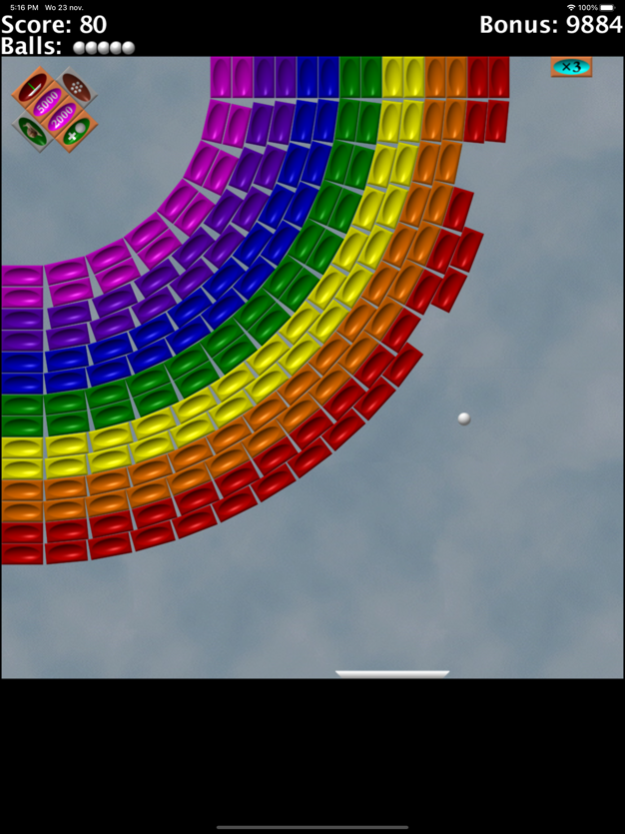Colibricks 1.2.9
Continue to app
Paid Version
Publisher Description
iOS version of the popular Macintosh brick breaking game. Destroy the bricks by bouncing up one or more balls. Contrary to other similar games, these balls actually behave like real balls, bouncing off corners correctly and even colliding with each other. Colibricks also features rotated bricks, so instead of boring horizontal grids you'll get circles, spirals, and so on.
Many kinds of special bricks will grow or shrink the paddle, give you extra lives, points or equipment like the magnet or laser, and even change the size of the balls so you'll sometimes end up with a screen full of balls of different sizes (and corresponding weights). Some bricks will actually try to shoot your paddle, so stay away from those arrows!
Colibricks features 50 different levels, many of them requiring different strategies so that your score depends on skill and cleverness rather than luck. Gameplay is extremely smooth. The paddle can be controlled by touch or tilt.
Dec 3, 2022
Version 1.2.9
Added proper support for dark mode
About Colibricks
Colibricks is a paid app for iOS published in the Action list of apps, part of Games & Entertainment.
The company that develops Colibricks is Michel Colman. The latest version released by its developer is 1.2.9.
To install Colibricks on your iOS device, just click the green Continue To App button above to start the installation process. The app is listed on our website since 2022-12-03 and was downloaded 1 times. We have already checked if the download link is safe, however for your own protection we recommend that you scan the downloaded app with your antivirus. Your antivirus may detect the Colibricks as malware if the download link is broken.
How to install Colibricks on your iOS device:
- Click on the Continue To App button on our website. This will redirect you to the App Store.
- Once the Colibricks is shown in the iTunes listing of your iOS device, you can start its download and installation. Tap on the GET button to the right of the app to start downloading it.
- If you are not logged-in the iOS appstore app, you'll be prompted for your your Apple ID and/or password.
- After Colibricks is downloaded, you'll see an INSTALL button to the right. Tap on it to start the actual installation of the iOS app.
- Once installation is finished you can tap on the OPEN button to start it. Its icon will also be added to your device home screen.